File Date Corrector is a very useful tool that helps you modify all those tiny errors that are generated inside Windows elements and that can't be changed manually. If you've taken pictures and the date stamp is wrong, you can easily modify it with this app.
The interface is somewhat complex, but once you start using it, you'll understand the different processes and features it includes. To begin with, you can locate the element that you want to modify directly from the tree-shaped panel found in the first window. If you can't find the file, you can always use the search engine included in the app that'll let you locate what you’re looking for in a matter of seconds. Once you've picked a file you can view the basic information that can be changed such as the date stamp or modification date. You'll be able to change the date stamp with just one click and view both of them; the first and the last one.
If you have any problems with the date stamps of your important files but Windows doesn't let you change them manually, File Date Corrector will help you change them in a matter of seconds.





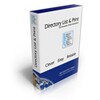


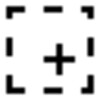


















Comments
There are no opinions about File Date Corrector yet. Be the first! Comment